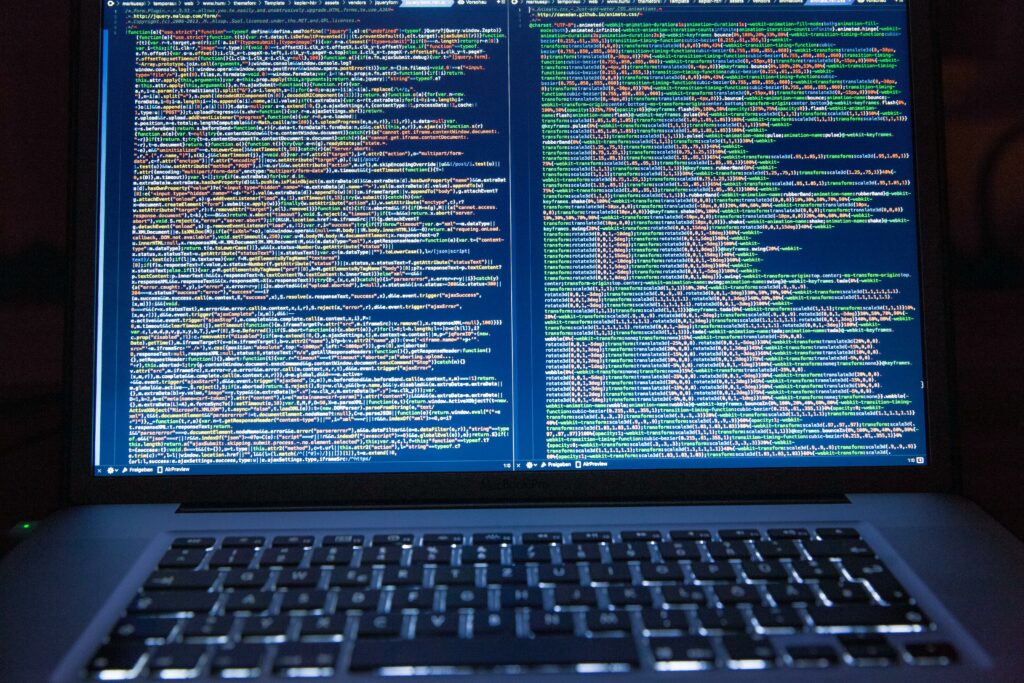In the fast-paced world of digital design, consistency and usability are key. The US Web Design System (USWDS) emerges as a powerful framework that enables government agencies to create user-friendly and accessible websites. By adopting standardized design principles, it ensures that all users, regardless of their abilities, can easily navigate and interact with online services.
The USWDS not only streamlines the design process but also fosters a cohesive look and feel across various platforms. This system empowers designers and developers to focus on delivering exceptional user experiences while adhering to best practices in accessibility and responsive design. As digital interactions continue to evolve, understanding and implementing the US Web Design System becomes crucial for any organization aiming to enhance its online presence.
US Web Design System
The US Web Design System (USWDS) is a comprehensive framework that guides government agencies in creating user-friendly and accessible digital products. By emphasizing standardized design principles, USWDS ensures all users, including those with disabilities, can easily navigate websites and online services.
The system features a robust set of guidelines, components, and templates that streamline the design process. This approach fosters consistency across various platforms, enabling designers and developers to create visually cohesive and functional interfaces.
USWDS encompasses accessibility best practices, enhancing user interactions for diverse audiences. It addresses usability through responsive design principles, enabling optimal performance on multiple devices.
Adopting USWDS demonstrates a commitment to improving online experiences, aligning with the broader mission of delivering effective government services. The system plays a critical role in shaping how agencies engage with citizens, ensuring that digital access is equitable and efficient.
Overall, understanding and implementing the USWDS framework significantly enhances the quality of government digital services, facilitating better communication and service delivery.
Key Principles of US Web Design System
The US Web Design System (USWDS) emphasizes core principles that enhance usability, accessibility, and design consistency. These principles guide the development of user-friendly digital experiences that cater to diverse audiences.
User-Centered Design
User-centered design focuses on the needs and preferences of users throughout the design process. It involves gathering feedback, conducting usability testing, and iterating designs based on user interactions. This approach ensures that websites prioritize the goals of users, enhancing satisfaction and engagement. By understanding user behavior and expectations, designers can create intuitive interfaces that facilitate seamless navigation and effective communication.
Accessibility Standards
Accessibility standards ensure that all users, including those with disabilities, can access digital content. USWDS adheres to the Web Content Accessibility Guidelines (WCAG), providing principles for designing inclusive interfaces. These standards involve employing alternative text for images, ensuring sufficient color contrast, and enabling keyboard navigation. By incorporating accessibility features, designers contribute to equitable digital access, making online services functional for everyone, regardless of their abilities.
Responsive Design
Responsive design enables websites to adapt to various screen sizes and devices. USWDS emphasizes flexible grids, layouts, and media queries to ensure optimal experiences on desktops, tablets, and smartphones. This principle enhances usability by maintaining consistent functionality and aesthetics across devices, reducing the need for users to zoom or scroll excessively. Implementing responsive design guarantees that government services are accessible and user-friendly, regardless of how users interact with them.
Components of US Web Design System
The US Web Design System (USWDS) comprises essential components that facilitate the creation of consistent and accessible digital interfaces. These components contribute to a streamlined design process that prioritizes user experience.
Design Tokens
Design tokens are standardized design elements stored in a repository. These tokens encapsulate visual properties such as colors, typography, spacing, and other design attributes. By utilizing design tokens, developers maintain consistency across various projects. For example, specific color codes or font sizes defined as tokens can be applied universally, ensuring that branding remains cohesive throughout different digital platforms.
UI Components
UI components are pre-designed elements that serve as building blocks for web interfaces. They include buttons, form fields, navigation menus, and alerts, among others. Each UI component adheres to accessibility standards, enabling users with varying needs to interact seamlessly. For instance, a button component may feature distinct states (hover, active, disabled) that enhance usability. By leveraging these UI components, designers accelerate the development process while promoting a unified look and feel across applications.
Layout Guidelines
Layout guidelines outline the structuring of web pages to promote clarity and usability. These guidelines address grid systems, spacing, and element alignment, ensuring a logical hierarchy of content. For example, the 12-column grid system allows for flexible layouts that adapt to screen sizes while maintaining proportionality. Adhering to these layout guidelines results in well-organized and aesthetically pleasing interfaces.
Implementation Strategies
Implementing the US Web Design System (USWDS) involves strategic approaches to enhance overall digital experiences. Focusing on best practices and collaboration ensures effective use of this framework.
Best Practices for Developers
- Adopt Design Tokens. Design tokens help maintain consistency by standardizing colors, typography, and spacing throughout projects. This approach promotes a cohesive visual identity.
- Utilize UI Components. Pre-designed UI components, such as buttons and forms, need proper integration to ensure accessibility while enhancing usability. Developers should leverage these components to streamline their coding process.
- Implement Responsive Design. Developers must ensure that websites automatically adapt to various screen sizes, improving accessibility across devices. Utilizing flexible grids and media queries achieves optimal performance.
- Conduct Usability Testing. Regular usability testing informs developers about user interactions. Gathering feedback from diverse audiences helps identify and resolve usability issues early in the development cycle.
- Follow Accessibility Standards. Adhering to WCAG guidelines is critical. Developers should ensure that all content, including images and forms, is accessible to users with disabilities.
- Establish Clear Communication. Frequent communication between designers and developers promotes shared understanding of project goals. Regular meetings can clarify design intentions and technical requirements.
- Share Design Systems. Combining tools and resources, such as style guides and component libraries, enables seamless cooperation. Utilizing shared assets fosters consistency while reducing redundancy.
- Incorporate Feedback Loops. Continuous feedback from both teams strengthens design and development processes. Implementing iterative design reviews decreases errors and enhances final products.
- Maintain Documentation. Comprehensive documentation serves as a reference for both teams. This resource should clearly outline guidelines for components and design tokens, ensuring alignment throughout the project lifecycle.
- Encourage Joint Problem-Solving. Promoting a collaborative environment encourages innovative solutions. Addressing challenges together leads to better-designed digital experiences for users.
User-Centered Design
Embracing the US Web Design System is crucial for any organization aiming to improve its digital presence. By prioritizing user-centered design and accessibility, agencies can create websites that cater to a diverse audience. The structured approach of USWDS not only streamlines the design process but also fosters collaboration between designers and developers.
Implementing best practices such as design tokens and UI components ensures consistency across platforms. This commitment to usability and responsive design enhances user satisfaction and engagement. Ultimately, adopting USWDS reflects a dedication to delivering effective government services and improving online experiences for all citizens.